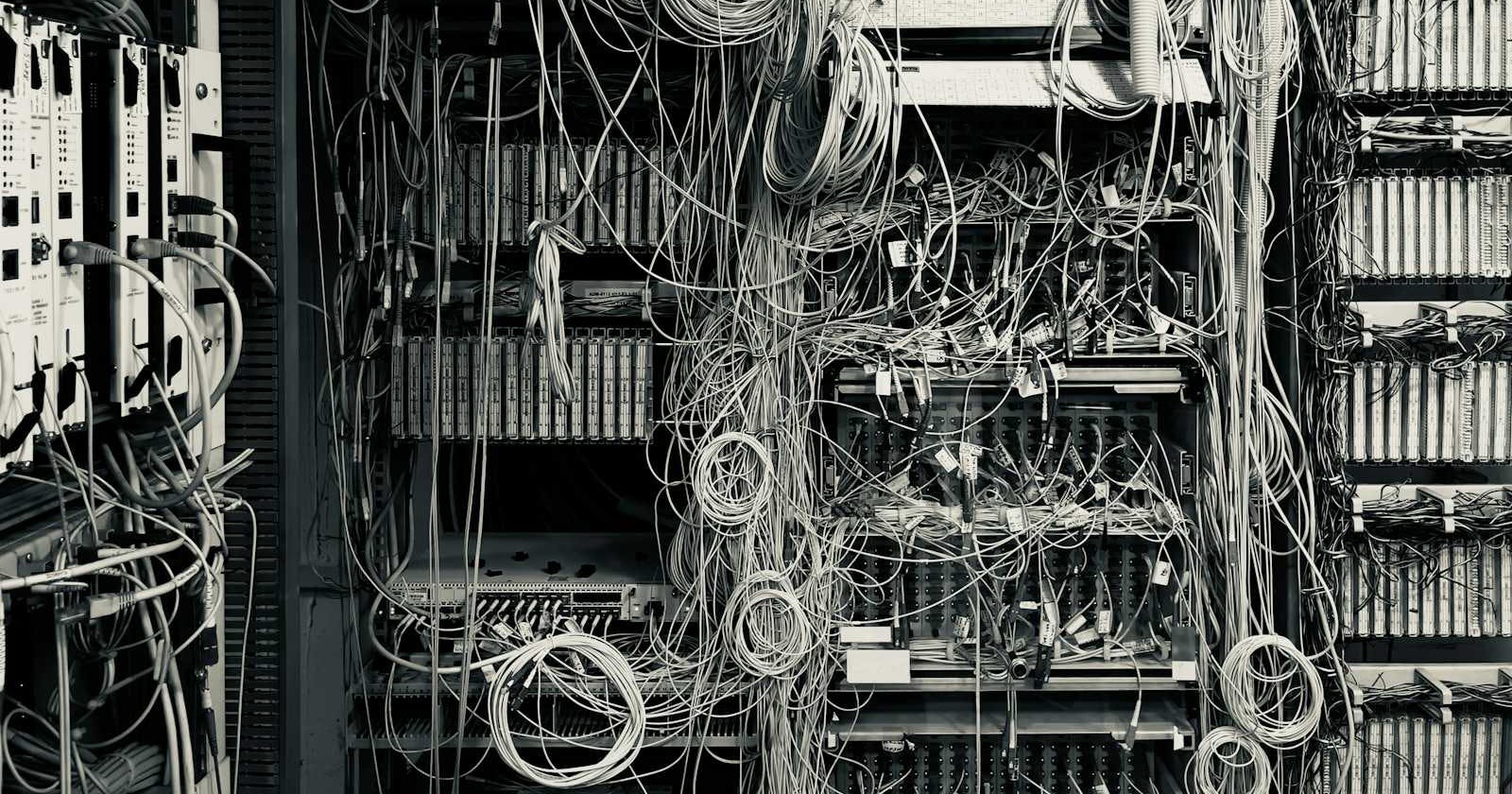Short and Concise Guide to DNS
A short, quick guide on what is a DNS, what are DNS records and what do they do with some examples.
What is DNS?
Simply explained, DNS (Domain Name System) is a naming system for devices on the internet, from computers to servers to almost anything that is connected to the internet.
An example of DNS in action:
You want to go to Google Search. How do you accomplish that? You simply type in your navbar "google.com" and you're instantly there. You just used a DNS!
When you pressed enter, you sent a request to a DNS Server that you are looking for "google.com". That DNS server, went into a list and found "google.com" (it's actually more complicated than this), then sent you the "google.com" IP address that belongs to that domain.
Keep in mind that your browser can only connect to IP addresses, not domains. This is why we need the DNS to help us find the right IP address to connect to when we look for a domain.
DNS Records
A DNS Record is an instruction that is placed on authoritative DNS Servers that provides certain information regarding a domain to help handling of requests to that domain. There are a few types of DNS Records but usually these matter most:
A Record
AAAA Record
CNAME Record
example.com to actually point to example.net, you can do that. But keep in mind that CNAME records can only point to domains, not IP addresses.